Sales Tax Calculator
The sales tax calculator allows you to compute the sales tax amount/rate and after-tax price based on the given parameters.
About Sales Tax Calculator
The sales tax calculator is a free financial tool used to determine the product price including tax. Simply enter the pre-tax price of item and applicable sales tax rate in percentage. As a result, you will get total price of item and tax amount. So, it's helpful for individuals, businesses, and retailers to quickly calculate the final price of a product.
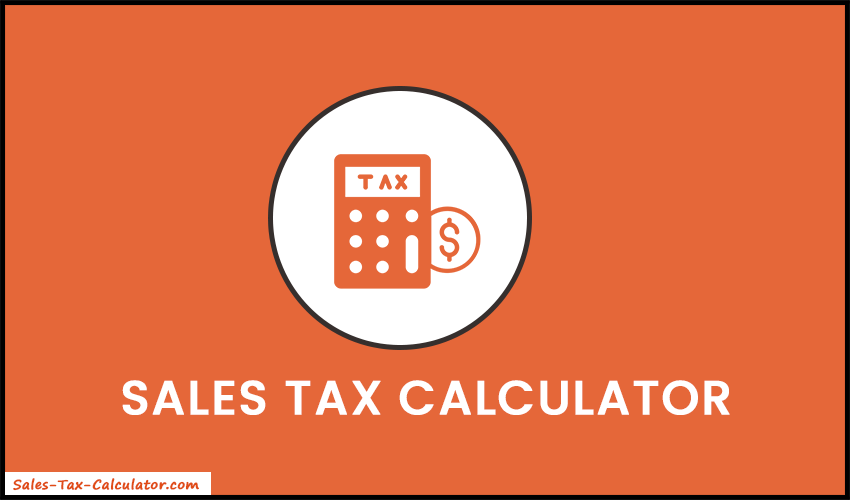
What is Sales Tax?
It's a consumption tax that is imposed by the US government on selling goods and services. Moreover, this tax is collected by vendors from the consumers when they make purchase.
How to Calculate Sales Tax?
Follow the steps below:
- Firstly, write down the before-tax price and sales tax percentage.
- Now divide the tax percentage by 100 to convert it into decimal. For example, 8.6% = 8.6/100 = 0.086.
- Then multiply the before-tax price by the decimal tax rate. It gives the sales tax amount.
- Lastly, add the sales tax amount to the before-tax price and get the total price (including tax).
Example:
Suppose, the pre-tax price is $45.99 and the sales tax is 7.5%. Calculate the sales tax amount and final price.
Solution:
Here, pre-tax price = $45.99 and tax percentage = 7.5%.
- $45.99 × (7.5 / 100) = $45.99 × 0.075 = $3.45
- So, the sale tax amount = $3.45
- Final price = $45.99 + $3.45 = $49.44
Also, try the Compound Interest Calculator to find the projection of your future wealth.